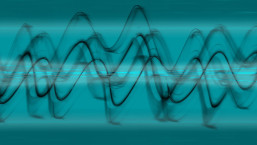Google has announced that its Advanced Protection Program (APP) is now available for Nest smart home devices. People could previously use their Google account with either APP or Nest devices, but not both at the same time.
The update has been high on the wish list of Google’s userbase, Shuvo Chatterjee, APP product manager, wrote in a blog post on Monday.
“Since we launched, one of our goals has been to bring Advanced Protection’s features to other Google products. Over the years, we’ve incorporated many of them into GSuite, Google Cloud Platform, Chrome, and most recently, Android,” said Chatterjee, adding that Google wanted as many people as possible to benefit from the extra security provided by the program.
The addition of APP is the latest in a slew of security features that have been rolled out to the popular line of connected devices following reports of hijackings of multiple Nest devices and vulnerabilities in Nest security cameras.
Two-factor authentication has become mandatory for Nest owners who haven’t turned on this option or migrated to a Google account. Meanwhile, reCAPTCHA Enterprise was added to lower the likelihood of automated attacks, and login notifications were rolled out to the platform back in December.
RELATED READING: Privacy by Design: Can you create a safe smart home?
Launched in 2017, APP is mainly aimed at people who are at a high risk of targeted attacks due to the nature of their work – journalists, activists, business leaders, and political campaign teams. However, you don’t have to be a member of any of those groups to beef up your Google account security. Anyone interested in added protection against phishing, malware and fraudulent access to their data can sign up.
To enroll in the program, you have two options: either use two physical security keys, including one as a backup, or a smartphone. The phone needs to run Android 7.0 or higher or iOS 10.0 or above. While Android phones have the security key built in, iPhone users have to install the “Google Smart Lock” app. Even so, Google recommends that you should add a hardware token, such as its own Titan Security Key, as a backup in case your phone goes missing.