Let's be honest. LinkedIn doesn't have the most spotless record when it comes to security and privacy.
In the past, LinkedIn has been hacked (Who can forget when 6.5 million stolen LinkedIn passwords were found on a Russian web server?)
Or maybe you recall hearing about how LinkedIn was scooping up the contents of iOS calendars, including sensitive information such as confidential meeting notes and call-in numbers, and transmitting them unencrypted in plaintext.
Or how about the time that LinkedIn controversially introduced (and then rapidly withdrew) a widget that meddled with the standard iOS Mail app, with the side effect of compromising the entire security of your email inbox, allowing LinkedIn to read every message you sent or received *outside* of the site?
I could go on, but you get the idea - and, anyway, I like to think that companies can learn. And, on this occasion, LinkedIn has done something that should be applauded.
In a blog post published yesterday, LinkedIn explained that it was introducing three new tools which go some way to boosting security, and granting members more control over their data.
First up, you can now check where (if anywhere) else you are currently logged into LinkedIn.
It's all very well being logged into your LinkedIn account at home, but are you sure you logged off in the office? Alternatively, is it possible that a hacker has stolen your password and is currently messing around with your LinkedIn account on the other side of the world?
Now there's an easy way to check.
Go to your settings and click on See where you are logged in to view a complete list of the devices that you are signed into the site.
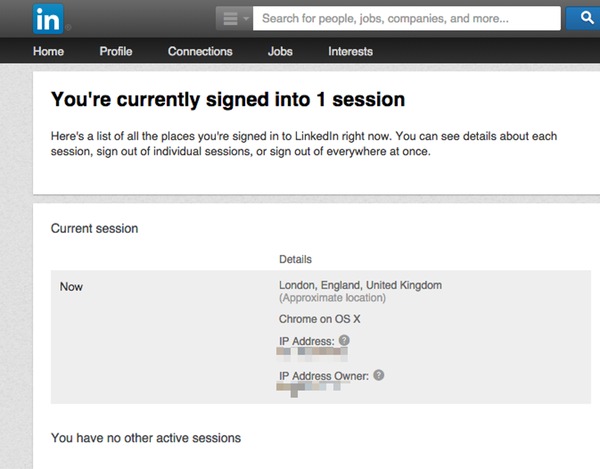
In the above screenshot, you can see that I have nothing to fear. There's only one computer currently logged into my LinkedIn account, and I feel fairly comfortable that that's me.
But if there had been additional sessions displayed, I would have been able check what browser and operating system is being used in each case, and the approximate location of the activity. Then, if I chose, logging them out remotely is just a mouse click away.
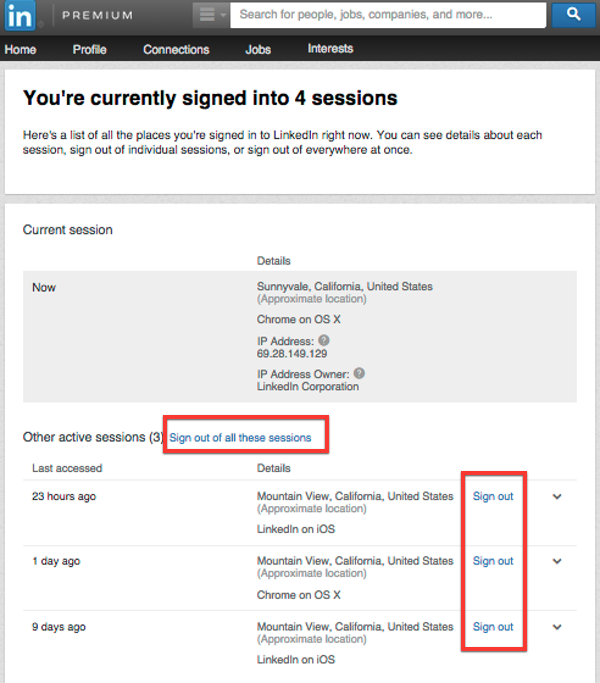
And, of course, if the other sessions were at locations or on devices I didn't recognise then that might be a good time to consider changing my password and enabling LinkedIn's two-factor authentication.
Next up, LinkedIn is offering more information to users in its password change email notifications - telling them, for the first time, when and where an account's password change occurred.
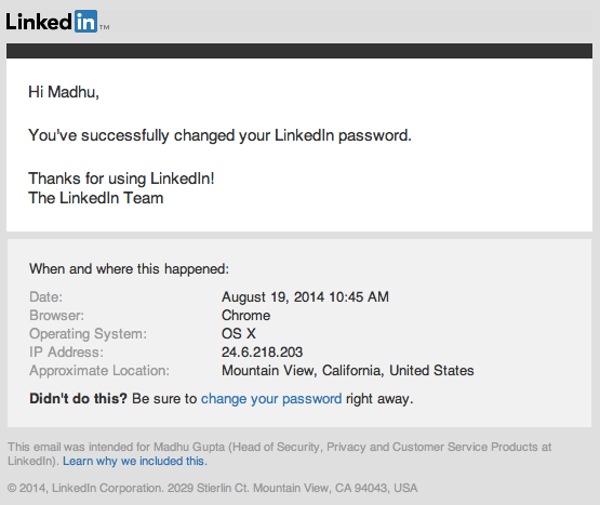
Finally, LinkedIn has taken a leaf out of Facebook and Google's book and provided a way for users to easily export all of the data that the site stores about you, by requesting your data archive.
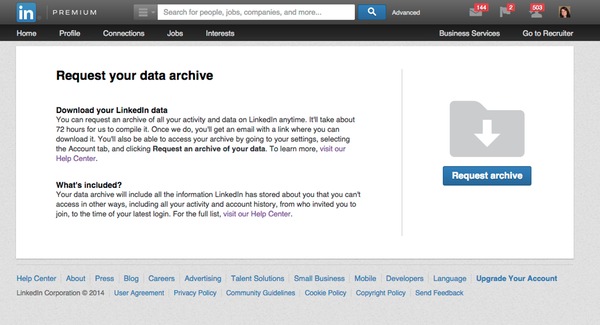
Once requested, it takes LinkedIn approximately 72 hours to collate the data that it holds on you, but never fear because you will be sent an email once the data is available for download.
None of these new features can really be considered rocket science, but it's good to see LinkedIn introduce them and putting more power into the hands of its millions of users, who would feel pretty dreadful if their account was ever compromised.
It's essential to keep your LinkedIn account out of the hands of fraudsters and internet criminals, precisely because it is the "business social network".
In the past hackers have taken over accounts and posted poisoned links, and it's easy to imagine the fraudulent behaviour that could take place if a worker's colleagues and industry peers believed that it was John Doe communicating with them rather than a malicious attacker.
Of course, there's no point to these tools if they aren't actually used in the way that they're designed.
Read LinkedIn's blog, ensure that you're familiar with these new features and the site's two-factor authentication facility, and you will be better placed to protect both yourself and your fellow workers.




