Former British Prime Minister Tony Blair, septuagenarian former mop-top Sir Paul McCartney and disgraced former RBS banker Fred Goodwin are just some of the public figures who are said to have successfully convinced Google to change Street View pictures of their homes into a bunch of blurred pixels.
But what are you supposed to do if you're not a political statesman, a crinkly crooner or an executive who oversaw the largest annual loss (£24.1 billion) in UK corporate history?
How are YOU supposed to remove your house from Google Street View if you don't like the idea that Google drove one of its Street Cars up your road, took a photo of your front door without your permission, and then published it on the net?
Well, fortunately there is a way. And it should work not only if you are trying to remove your hose from Google Street View, but also if you want the search giant to blur out a face, a vehicle or another object.
1. Firstly, locate your address on maps.google.com. You do this simply by typing in the address into the search box, and pressing enter.
There should be a red pin-tack shown on the screen representing your home on the map.
You now need to make sure you are in Street View mode. You can do that by finding the Street View icon (represented by a stick man) in the lower right hand corner of the screen, and clicking on the map.
![]()
2. Use the left and right arrow controls with your mouse to adjust the Google Maps Street View, until you get a clear view of your house.
Once you're happy the view represents your house, click on the "Report a Problem" link in the bottom right-hand corner of the screen.
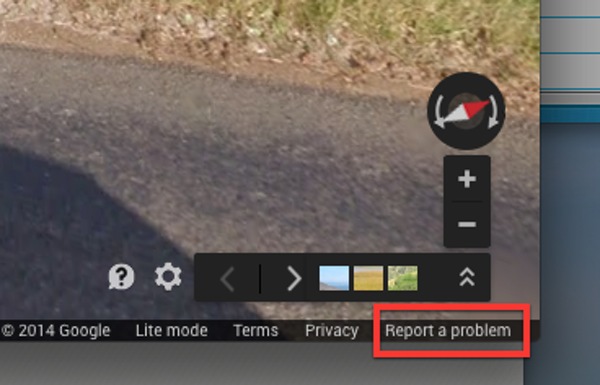
You're almost done. A new webpage is displayed, showing a street view of what Google believes you wish to raise a concern about. This is your final opportunity to adjust the view.
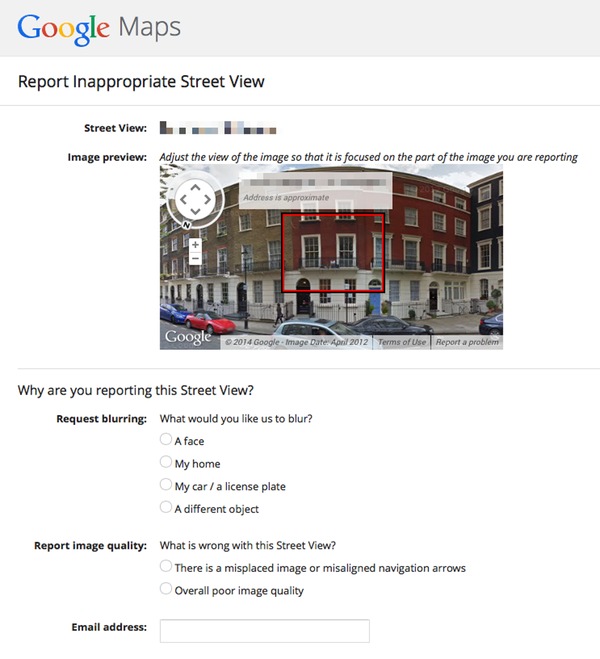
3. At this point you can tell Google what you wish to be blurred - a face, your home, a car or license plate, or a different object - and explain the area of concern.
Google will ask you for a contact email address and requests that you complete a CAPTCHA to verify that you are a human rather than a bot developed by privacy campaigners trying to sabotage Google Street View.
Click the Submit button.
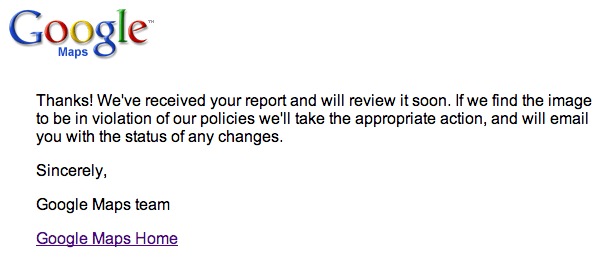
4. You have done it. Now you just have to wait and see.
Tony Blair, or presumably one of his staff, went through the process and has successfully excised the image of his Georgian home in London.

Will you be as successful as Tony Blair at getting a photo of the front of your house obscured from Google Street View? You can only hope that Google will honour your right to privacy.
At the time of writing my own front door is still visible on Street View, a week after I first requested its pixellation.
Of course, there are other solutions if you don't like Google Street View showing the world a picture of your house.
For instance, Google CEO Eric Schmidt glibly told those who were concerned to "just move" if they didn't like Google having a street view picture of their home.
Hardly a practical solution, I'm sure you would agree. Schmidt later claimed that he "misspoke" by making that remark - but I wondered if he had taken the advice himself.
After all, according to Forbes, Google CEO Eric Schmidt recently purchased a $22 million mansion in the Holmby Hills neighbourhood of Los Angeles, within spitting distance of Hugh Hefner's Playboy mansion.

As you can see - he doesn't appear to have blurred out Google Street view images of his home. Mind you, it's not as if you can actually see his home from the road.
Schmidt, you will remember, was the guy who back in October 2010 made the hairs stand up on the back of privacy-conscious internet users' necks when he declared:
"Google policy is to get right up to the creepy line and not cross it"
Oh well, that's reassuring...




