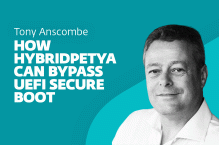Around this time of the year people often become first time computer users and learn the wonders, good and bad, of the internet.
There are a few tips you can give a new user to help them avoid some of the perils. Actually, there are several million pages of tips in books and on the web, but let's keep this manageable.
Tip #0. Yeah, you can't even start counting the tips until you have made sure that your operating system and applications are up-to-date. After the system has all current security patches you can go on to the other tips.
Tip #1. The Anti-virus that came with the PC was almost always put there because a big anti-virus company paid to put it there. That's right, those free trials on your big name computers are not free for the anti-virus company – they often pay to be there. Regardless, the free trial will expire and when it does the user needs to either pay for a subscription or choose another product. There are free antivirus products, or for the best in protection you can choose a premium brand, such as ESET's NOD32, at a reasonable price.
Tip #2. Security software is like a seatbelt. It doesn't make you a safe driver and it won't always be able to prevent bad things from happening. There is simply no replacement for knowledge. http://staysafeonline.org/ is a great place to start learning. It isn't too technical and has some good tips.
Tip #3. Beware of free software. There are some places where you can get legitimate free software, but if you Google free software many of the sites that come back will provide free spyware. They don't tell you that, but they do. Finding the good sites is a subject for another blog.
Tip #4. There is help out there. One of my favorites is http://www.bleepingcomputer.com/. This is a large community of users who are very helpful. Wilder's Security Forums (http://www.wilderssecurity.com/) also have a lot of knowledgeable people who can help with a large variety of issues there's even the Official ESET NOD32 Antivirus Forum!
Tip #5. Don't go online without a router. You need one that has NAT. These will help protect you in many instances. Even with dial up you want that extra layer of protection.
Remember, security is achieved through layers of protection. No single layer does it all. Just like in a car, where you need the brakes, the steering wheel, seatbelts, airbags, and other equipment to drive safely, you need several items to surf the web safely. Education is one of the most important safety devices.
Happy Holidays and help someone enjoy their new computer - educate them!
Randy Abrams
Director of Technical Education